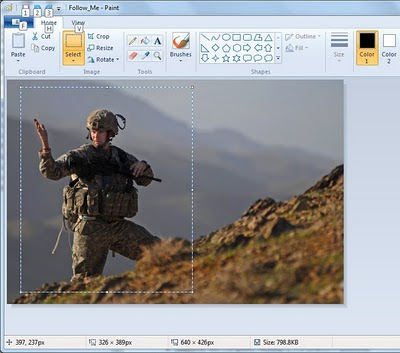Perform an analysis of the Mechanical Product you selected for your Reverse Engineering efforts. Use the following procedure:
- Using a camera phone, digital camera or your laptop's webcam, take pictures of your product that correspond to a multi-view drawing (top, front, side).
- Post these images to your blog. Identify your product and title each object view.
- Perform a Product Analysis
- Visual Analysis
- Describe the visible design elements and principles in relation to the three images of the product.
- Functional Analysis
- What is the purpose of the product and how does the mechanical nature of the item support that?
- Analyze the target audience/demographics
- Draw a sketch of your chooseing (isometric, multi-view, etc.)
- Label the sketch with dimensions and other relevant information
- Post the sketch to your blog