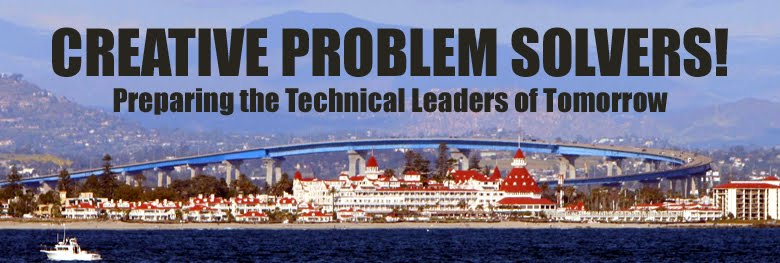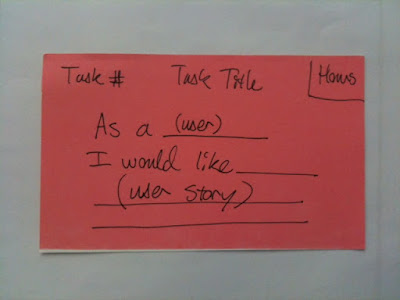The
Engineering Projects class will construct a modular assembly line to simulate the marking and preparation for shipment of a product. This challenge is team based and each team must collaborate both amongst themselves and with the other teams in the class to achieve success. Formal and informal leadership opportunities will present themselves over the course of this experience.

Snake-eyes Dice Inc. is looking to improve their manufacturing process. Lean Six-Sigma consultants have identified their dice marking and shipment process as being a major contributor to inefficiency. Snake-eyes Dice has hired our class to design, prototype and test an assembly line based solution for them.
Challenge:
The class will simulate the marking of each side of a dice using an assembly line process. Once the dice are marked they'll be arranged for shipment in groups of 6.
Criteria:
Each section of the assembly line will perform one of the following roles and be completed by a seperate team in the class:
-Dispense simulated "dice" individually from a group for marking
-Mark the "1" side
-Mark the "2" side
-Mark the "3" side
-Mark the "4" side
-Mark the "5" side
-Mark the "6" side
-Arrange simulated dice for shipment as a group of 6
"Markings" may be approximations based on our material constraints.
All eight of the assembly line sections must function together to complete the job.
Constraints:
-All processes will be automated and controlled by software.
-Fischertechnik robotics kit parts will be used to implement the hardware solution.
-Ask Mr. Olson for approval of any marking solutions proposed.
-Programming will be done in the RoboPro visual programing environment.
-Each step of the process must occur on its own section of the assembly line (this is a team event!).
-Each "Dice" will be simulated by a 2x2x2 puzzle cube piece (1.5" x 1.5" x 1.5").
-Once the class challenge has been completed, two regular periods or one block day will be allowed to clean/organize the room and complete your portfolio entry.
Grading:
We will use an open ended achievement based grading system.
A class average of student achievement scores will be determined. For the Projects course, the total score in Edline for this challenge will be set so that the average score earns an A- (You're returning students and I'm challenging you with above average material hence a higher grade for average work). For example, if the average number of achievements earned is 9, then the challenge will be listed out of 10 in Edline. Grades will be capped at 110% of the total score (exceptional achievement will garner extra credit but not to the point of unbalancing the remainder of the Semester :) )
Achievements:
You must display evidence in your online portfolio of having completed the achievement in order to score them. The total number of Achievements that you earn is your score for this challenge.
Class Achievements:
"Implementation" - Implement an assembly line system that meets the criteria and constraints of the challenge.
"Fast!" - The system is able to complete a cycle of 6 dice in less than 1:30.
"Faster!!" - The system is able to complete a cycle of 6 dice in less than 1:00.
"Gosh Darn Fast!!!" - The system is able to complete a cycle of 6 dice in less than 0:45.
"The Clan with the Plan" - Develop a master schedule for completion of the project.
"Ninja Elite" - Meet the master schedule to the day.
"Good Enough for Government Business" - Meet the master schedule to the day or by +/- one day.
"No Half Stepping" - Complete the design and implementation phase of the challenge in less than a week.
"Don't Dilly Dally" - Complete the design and implementation phase in less than two weeks.
"Stewardship" - Return all Fischertechnik to appropriate storage upon completion of challenge. Leave the room cleaner than before the start of the game.
Team Achievements:
"Flash of Inspiration" - Brainstorm a solution for your section of the assembly line with a sketch.
"If you Build It..." - Implement a solution for your section of the assembly line.
"Proof is in the Pudding" - Implement a solution for your section of the assembly line that successfully operates with adjacent sections.
"Round and Round We Go" - Iterate on your initial implementation. Explain the challenge you discovered off the first effort and what you did to overcome it.
"Round and Round We Go... Again" - Iterate again on your implementation. Explain the next challenge you discovered with your design and what you did to solve it.
"Videography" - Capture video of the project in action.
"No Soliciting" - Generate at least one item of feedback from other teams relating to your solution for each of the four feedback types (Sustain, Change, Question, Idea).
"Tool Time" - Document an aspect of your solution using our Inventor CAD software. The rendering must include atleast three parts.
"Dimension It" - Label/Dimension your Inventor rendering.
"Lab Rat" - Collect data related to your implementation. Explain what you collected and how you used it.
"Show Me" - Visualize your data in a useful format. Explain your choice of presentation.
"Leave no Trace" - Return your fischertechnik to their appropriate storage locations/clean your work space.
Individual Achievements:
"Share It" - Provide feedback (Sustain, Change, Question, Idea) for another team. Who did you provide feedback to and what was it?
"Keep the Customer in Mind" - Your blog post is formated in a readable, professional manner. Writing is short and concise. Spacing is used to break up thoughts/concepts. Lists and/or bullet points are used as appropriate. No "monolithic" paragraphs.
"Nice One!" - Identify a student from outside of your team that was most helpful to your efforts. Be specific about how they were helpful.
"Helping Hand" - List a student that you helped outside of your team. How were you helpful to them?
"Meta Gamer" - Based on our grading system for this challenge, explain the benefit of earning the class achievements, even though everyone scores them when earned (use math to justify your case).
"And the Winners Are..." - Recognize class participation by selecting one person other than yourself for each of our five activity awards (Initiative, Sportsmanship, Collaboration, Humor, ...what's the fifth one we have up on the board?!)
Level Up!!!:
Capture your experience by posting to your online portfolio. You will have two class sessions (or one block day) to complete these tasks once we've completed our class assembly line design.
Organize your post as follows:
-Title
-Image/Video of class solution.
-Breif overview of challenge.
-Image/Video of your team's solution.
-Breif overivew of how you approached the design of your system.
-Total number of achievements earned.
-Breakout of achievements earned by section (Class, Team, Individual) with appropriate proof displayed (picture/data/explanation/etc.).