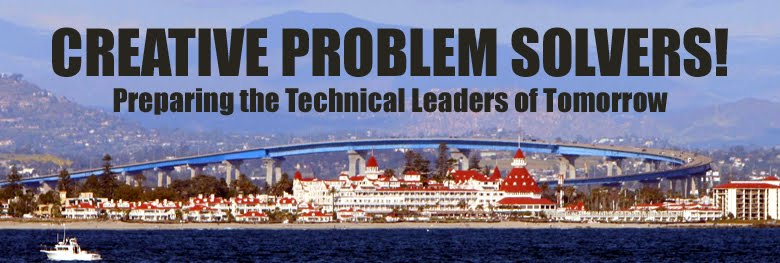Wednesday, December 28, 2011
Friday, December 16, 2011
Arduino

We're going to get going with some Arduino Projects in our Principles of Engineering Courses (2nd and 4th Period) and in our Engineering Projects Class (3rd Period). I had ordered a batch for the students that had chipped in on the Engineering Fund. If you didn't contribute, and would like to get some hardware for yourself, here are some links to the products on Amazon:
The Arduino Uno on Amazon. When I posted this, the board was listed at $20, a very competitive price (The best price I could find when I ordered them for the class was closer to $30 :( )
The Uno Starter Pack on Amazon. This kit provides some basic goodies to get going with Arduino projects.
A USB A to B Cable is needed to interface the Arduino with a computer (Mac or PC). Programing is done in the Arduino Integrated Development Environment (free to download at Arduino.cc). An A to B USB cable is the type of cable that is typically used to connect a printer to a computer. You may be able to use an existing/left over one so only order if you do not have something on hand that is usable.
Optional Texts:
There is a plethora of information on Arduino on the web. If you prefer having a physical reference, here are a few to consider.
We have one or two copies of this in class. You may like to have your own:
Getting Started with Arduino
This book appears similar to Getting Started with Arduino but focusses on the programming aspect of the process:
Programming Arduino
Making Things Talk (as in electronic communications between objects) is an incredible text that a person could make a full college course out of. We will attempt a few of the projects in this book. At $20, this is an incredible value (even more so compared to the $100+ that you'll be paying for texts in college).
"Asking the Right Questions": The Cornerstone of Problem Solving
The goal of the Engineering Projects class (3rd Period) is to give our students the experience and tools for a great start on the path of technical leadership.
For the 2nd Semester, students will team up and select a topic to present on that will help us all gain insight on how to attack problems worth solving.
Here are the slides from our discussion this morning. If you're looking for a good read over break, consider one of the books listed below. The core concepts of these books will help improve your understanding of how to choose problems worth tackling and techniques you can use to enhance direction, alignment and commitment from those you collaborate with:




For the 2nd Semester, students will team up and select a topic to present on that will help us all gain insight on how to attack problems worth solving.
Here are the slides from our discussion this morning. If you're looking for a good read over break, consider one of the books listed below. The core concepts of these books will help improve your understanding of how to choose problems worth tackling and techniques you can use to enhance direction, alignment and commitment from those you collaborate with:




Monday, December 12, 2011
UNO
Thursday, December 8, 2011
Tiki Smasher!!!
"I Love It When A Plan Comes Together"...
... well, we hope this one comes together!
4th Period reminded me there was a Holiday Door Decoration contest and was enthusiastic to participate. So we took today to brainstorm/prototype some engineering based decoration solutions.
Having an impromptu contest pop up is the perfect way to engage our Creative Problem Solving minds and it was neat to see how effective the class was at developing concepts and informally collaborating:



The proof is in the pudding however so we'll see if we're able to get something organized. Judging is after lunch tomorrow so we don't have a lot of time!
Contests/Problems seem to bring the best out of our teams. My goal is to have all of our efforts revolve around team based problems/challenges and I am working to that end.
4th Period reminded me there was a Holiday Door Decoration contest and was enthusiastic to participate. So we took today to brainstorm/prototype some engineering based decoration solutions.
Having an impromptu contest pop up is the perfect way to engage our Creative Problem Solving minds and it was neat to see how effective the class was at developing concepts and informally collaborating:



The proof is in the pudding however so we'll see if we're able to get something organized. Judging is after lunch tomorrow so we don't have a lot of time!
Contests/Problems seem to bring the best out of our teams. My goal is to have all of our efforts revolve around team based problems/challenges and I am working to that end.
Wednesday, December 7, 2011
How Many Pieces are Possible?
We've had some great debates about how many puzzle pieces you can make with 5 cubes.
Here is one students start at a list of possible parts using 3, 4, 5 and 6 cubes. These are very nicely drawn (please use this as a standard to achieve in your part drawings):

I found the following list of solutions online. How many combinations are there with 5 cubes?
? - What math can we use to predict how many possible part combinations there are?
? - Do all of these parts meet our design criteria/constraints?

Here is one students start at a list of possible parts using 3, 4, 5 and 6 cubes. These are very nicely drawn (please use this as a standard to achieve in your part drawings):

I found the following list of solutions online. How many combinations are there with 5 cubes?
? - What math can we use to predict how many possible part combinations there are?
? - Do all of these parts meet our design criteria/constraints?

Monday, December 5, 2011
Puzzle Cube Challenge
Puzzle Cube Criteria and Constraints
• Given 27 wood blocks, assemble a 3x3x3 puzzle cube.
• The cube must be made of 5 puzzle pieces, no more, no less.
• Each puzzle piece may be assembled from 3 to 6 wood blocks.
• You may not repeat any of the puzzle pieces in a given cube.
• Make your cube as challenging to solve as possible! (we'll have a contest!)
Deliverables
1) Possible Puzzle Pieces
• How many individual puzzle pieces are possible for 3, 4, 5 and 6 cubes?
• Draw as many as you can with a 1:1 ratio of squares to cubes on isometric graph paper.
• Submitted and graded as a team effort.
2) 2 or More Puzzle Cube Solutions
• Use your 27 cubes and tape to model at least two possible cube solutions.
• Solutions must adhere to our Criteria and Constraints.
• Record the puzzle pieces for each of your solutions on isometric paper.
• Use the shading techniques we've learned for isometric drawings.
• Choose a solution and specify why you selected it.
3) Build Your Cube
• Use Elmer's glue to glue up the pieces of your chosen solution.
• Color each piece of your cube a distinct color using our class crayons.
4) Step By Step Instructions
• Using isometric paper, create step by step instructions that shows how to solve your cube.
• Each step must show the assembly from the previous step and how the next piece fits in with them ("x+y=z").
• Use the shading techniques we've learned for isometric drawings.
5) CAD Modelling
• Create an assembly of each of your pieces in Inventor.
• Create an assembly of your entire cube in Inventor.
• Create Multiview drawings of each of your pieces in Inventor.
• Create an explosion of your cube assembly in an Inventor Presentation (.ipn) file.
• Animate your explosoion. Make sure you sequence the movement of your pieces so that they don't overlap each other while in motion.
• Record your animation and post the video to your blog.
• Given 27 wood blocks, assemble a 3x3x3 puzzle cube.
• The cube must be made of 5 puzzle pieces, no more, no less.
• Each puzzle piece may be assembled from 3 to 6 wood blocks.
• You may not repeat any of the puzzle pieces in a given cube.
• Make your cube as challenging to solve as possible! (we'll have a contest!)
Deliverables
1) Possible Puzzle Pieces
• How many individual puzzle pieces are possible for 3, 4, 5 and 6 cubes?
• Draw as many as you can with a 1:1 ratio of squares to cubes on isometric graph paper.
• Submitted and graded as a team effort.
2) 2 or More Puzzle Cube Solutions
• Use your 27 cubes and tape to model at least two possible cube solutions.
• Solutions must adhere to our Criteria and Constraints.
• Record the puzzle pieces for each of your solutions on isometric paper.
• Use the shading techniques we've learned for isometric drawings.
• Choose a solution and specify why you selected it.
3) Build Your Cube
• Use Elmer's glue to glue up the pieces of your chosen solution.
• Color each piece of your cube a distinct color using our class crayons.
4) Step By Step Instructions
• Using isometric paper, create step by step instructions that shows how to solve your cube.
• Each step must show the assembly from the previous step and how the next piece fits in with them ("x+y=z").
• Use the shading techniques we've learned for isometric drawings.
5) CAD Modelling
• Create an assembly of each of your pieces in Inventor.
• Create an assembly of your entire cube in Inventor.
• Create Multiview drawings of each of your pieces in Inventor.
• Create an explosion of your cube assembly in an Inventor Presentation (.ipn) file.
• Animate your explosoion. Make sure you sequence the movement of your pieces so that they don't overlap each other while in motion.
• Record your animation and post the video to your blog.
Subscribe to:
Posts (Atom)