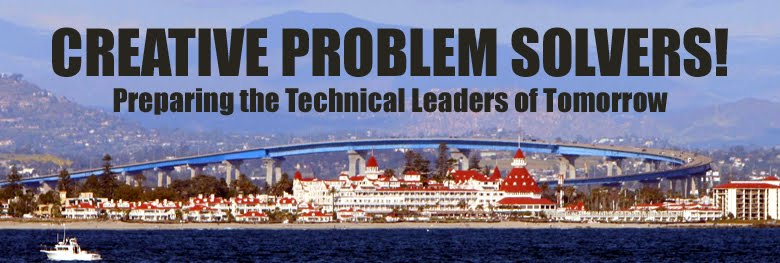Tuesday, April 22, 2014
Architecture Capstone Project: Prototype - Architectural Model!
*****All Work Must Be Documented on your Online Portfolio*****
Step 1: Define the scope of your architectural model
- What does "scope" mean in the context of designing/building a project? Document the definition (1pt)
- Given your materials, ability and design, what portion of it are you going to physically model?
- Document the scope of what you plan to build (Important for your instructor score below) (1 pt)
Step 2: Construct your Architectural Model
- Safety first! Document 3 techniques from our 'How to Cut Like an Architect' video (below) in action (you could take photos of the techniques in action and describe them) (1pt)
- Choose a scale for your design. The scale should be large enough to show off your work but not too large so that you don't run out of material. Document this scale in your write up and on your architectural model its self. (1 pt)
Step 3: Feedback
- Client Feedback (3 points):
- Engage with your client (show them your model) and solicit feedback (+, delta, ?, !). Record at least 3 pieces of positive feedback (+) and 3 pieces of change feedback (delta).
- Instructor Feedback (3 points):
- Did you complete the model according to the scope of the project that was agreed upon? Does your model have a polished appearance?
- Student Feedback (? points):
- Gallery Walk!
- Students will vote via colored post it note for the best build in the following categories (leave a short comment on your note to justify your choice). You may not vote for your own:
- Pink Post-it: Creativity in Construction
- Orange Post-it: Attention to Detail (quality of fabrication: cutting, glueing, etc.)
- Yellow Post-it: Proportion (is there a scale specified and does your model maintain consistency with that scale?)
- Blue Post-it: Best in Show (your subjective choice for a favorite model)
- Document any feedback your design receives during our gallery walk.
The Architecture Capstone Project!
Goals:
Develop a design that meets the following Criteria and Constraints...
Criteria:
-Develop an architectural solution that solves a specific problem for a client. Your end result will be an architectural model of your design.
-Create 3 sketches to support your brainstorming effort.
-Create 2 digital prototypes of your design.
-Physically construct a prototype (model).
-Collect feedback from the client at each stage of your effort.
Constraints:
-Utilize a design process to solve this challenge:
----Define the Problem
----Brainstorm Solutions
----Digital Prototypes
----Physical Prototype
----Portfolio Report/Summary of experience
-All students on a team must meet with the client... this is "human centered" design after all!
-Clearly identify the design need being met.
-Use our "four quadrant feedback" technique with your client between each stage of the design process (Define the Problem, between Brainstorming and Digital Prototyping, between Digital Prototyping and Physical Prototyping, After completing your Physical Prototype). Your meetings can be breif, but please solicit feedback and incorporate it into your efforts. Record and list feedback at each stage and list any changes made based off of it.
-Label at least 3 key features on any sketches you produce.
-Use Inventor (CAD) on at least one of your digital prototypes. You may use Minecraft to quickly simulate the second digitial prototype.
Consider the following as you make progress on your effort:
-Can you utilize any of the "Design Modes" from the Stanford Design School's "Design Thinking" process? Read our post on the "Bootcamp Bootleg" for more info.
-Can you incorporate any of the architectural concepts that were highlighted by our "Top Ten Architects" lesson?
The following process may help you achieve compliance with the above design criteria/constraints...
Process:
Identify a client
Discover a design need (interview the client)
Brainstorm solutions
-Create 3 sketches of solutions.
-Call out 3 key features on each sketch.
Prototype 2 solutions with CAD software
-Consider 'A/B testing' a key design feature.
Recieve feedback from your client
-generate "+", "change", "ideas" and "questions" from both your client and your team.
Rework/Iterate on your design
-incorporate feedback into your design.
-call out features you changed based on specific feedback.
Build an architectural model that incorporates feedback
Present model for review
-generate another round of feedback.
Write up experience on your online portfolio
-Share client feedback at each stage of the effort. Communicate how feedback shaped your next effort in the design process.
Develop a design that meets the following Criteria and Constraints...
Criteria:
-Develop an architectural solution that solves a specific problem for a client. Your end result will be an architectural model of your design.
-Create 3 sketches to support your brainstorming effort.
-Create 2 digital prototypes of your design.
-Physically construct a prototype (model).
-Collect feedback from the client at each stage of your effort.
Constraints:
-Utilize a design process to solve this challenge:
----Define the Problem
----Brainstorm Solutions
----Digital Prototypes
----Physical Prototype
----Portfolio Report/Summary of experience
-All students on a team must meet with the client... this is "human centered" design after all!
-Clearly identify the design need being met.
-Use our "four quadrant feedback" technique with your client between each stage of the design process (Define the Problem, between Brainstorming and Digital Prototyping, between Digital Prototyping and Physical Prototyping, After completing your Physical Prototype). Your meetings can be breif, but please solicit feedback and incorporate it into your efforts. Record and list feedback at each stage and list any changes made based off of it.
-Label at least 3 key features on any sketches you produce.
-Use Inventor (CAD) on at least one of your digital prototypes. You may use Minecraft to quickly simulate the second digitial prototype.
Consider the following as you make progress on your effort:
-Can you utilize any of the "Design Modes" from the Stanford Design School's "Design Thinking" process? Read our post on the "Bootcamp Bootleg" for more info.
-Can you incorporate any of the architectural concepts that were highlighted by our "Top Ten Architects" lesson?
The following process may help you achieve compliance with the above design criteria/constraints...
Process:
Identify a client
Discover a design need (interview the client)
Brainstorm solutions
-Create 3 sketches of solutions.
-Call out 3 key features on each sketch.
Prototype 2 solutions with CAD software
-Consider 'A/B testing' a key design feature.
Recieve feedback from your client
-generate "+", "change", "ideas" and "questions" from both your client and your team.
Rework/Iterate on your design
-incorporate feedback into your design.
-call out features you changed based on specific feedback.
Build an architectural model that incorporates feedback
Present model for review
-generate another round of feedback.
Write up experience on your online portfolio
-Share client feedback at each stage of the effort. Communicate how feedback shaped your next effort in the design process.
Wednesday, April 9, 2014
Makey Makey Game Controller Challenge!
Although our Makey Makey Game Controller Challenge deals with building an interface solution for a game, it is actually a game in and of itself! A game format consists of a goal, rules, feedback (and voluntary participation… I guess we’re close to being a game since this is something you’re required to participate in!)
Project Goal (Criteria): Design and build a custom controller for a web-browser based game*. Iterate on your design to craft the best possible physical prototype (as judged by yourself and your peers)!
*Game or other browser based interactive content (Drum machine, etc.)
Project Rules (Specified Constraints):
- Materials:
- One Makey Makey controller and accessories including a grounding wrist strap
- Inventory your items with every class session.
- Do your inventory immediately upon receipt of your kit!
- Let your instructor know if you’re missing anything.
- Inventory your items prior to turning in your Makey Makey
- Your checked off inventory is your “ticket” out of class. Get it checked before you leave!
- Your team may not leave until checked. Plan ahead!
- You may use any of our standard “Design-Build” challenge materials we use in class (straws, paper clips, paper, tape, cardboard, tinfoil, etc.)
- You must clean your work space and return all unused items to their appropriate location.
- Select a storage location for any work in progress.
- Throw out any used materials that are no longer part of your effort and not reusable.
- Design Process
- Iterate!:
- Design, implement, test and rework at least 3 times (iterations).
- Design Feedback
- Solicit and receive feedback with each iteration.
- Feedback Format:
- Core design feedback:
- (+) Sustain
- (delta) Change/Improve
- Bonus design feedback considerations:
- (?) Questions
- (!) Ideas
- Solicit Feedback:
- From yourself
- From your colleagues (team)
- From your peers (other teams)
- Document Your Process
- Select a format that best shares your process and product with the class.
- If desired, we can spend some class time brainstorming the optimal format for this experience. Up to the class to decide
- Remember that a picture is worth a thousand words.
- If a picture is worth a thousand words, what is a video worth?
- Story is the split between expectation and outcome. What “story element” can you incorporate into your documentation to make it more interesting?
Project Considerations (Implied Constraints):
- Choose a game that suits the Makey Makey
- Easier - choose a game that works with the existing key inputs (WASDFG, click, space, mouse movement)
- Moar Hacker - reflash the Makey Makey with a custom arduino file for complete control of your keyboard/mouse inputs.
- Figure it out
- Ask at least 3 other people before you ask Mr. Olson. Chances are that one of your colleagues has the answer you’re looking for.
Project Feedback (Score):
- You gain points for:
- Documenting a complete (3 iterations) process
- Building functional prototypes
- Soliciting Feedback
- Sharing your process and product in a presentation
- Scoring well on peer review
- Having a good attitude
- You lose points for:
- Not cleaning your workspace
- Not completing an accurate inventory
- Losing materials
- Having a bad attitude
Example:
A possible experience might look like this (everyone’s journey is their own, but this could be helpful in seeing how to work within the specified criteria and constraints):
- Pick a game you think is fun and promising for this activity
- Brainstorm some controller ideas
- Implement a solution
- Get feedback from your team
- Re-implement a solution
- Get feedaback from your team and other members of our class
- Re-implement a solution
- Get feedback from a class-wide “Gallery Walk”
- Prepare a google docs presentation telling the “story” of your process and showcasing your product (you were taking photos and videos at each step)
- Share this presentation with your instructor/class, parents and friends :)
Wednesday, April 2, 2014
Hour of Code
Anybody can learn to code: A 60 second video from Code.org on how anybody can learn to code
I've been hearing a lot about this "Hour of Code" in the last months. I've now finally had a chance to take a look at it and there is some instruction that's very well done. We'll be experiencing this in a few of our courses! I've been doing more and more coding related work professionally and have really enjoyed bringing AP Computer Science into the mix here at CHS. I hope we can start to experience what it is like to think and design solutions programmatically.
Bridge Building Bonanza Pt1!
Here are the goal and the rules for our first "Bridge Building Challenge". We will use this experience to make a more robust game to try after it.
Criteria (Goal!)
- Build the bridge with the highest strength to weight ratio (most weight prior to breaking vs the weight of the design).
Constraints (5.5" Coffee Stirrer Version)
- Bridge may not weigh more than 50 grams.
- Bridge must span a 12” gap.
- Bridge must be at least one toothpick length wide.
- Bridge must be at least one toothpick length in height.
- No more than 4 stirrers parallel and touching at anyone location.
- Materials:
- Construction Materials:
- 5.5" coffee stirrers.
- Glue guns and glue.
- Fabrication materials:
- cardboard to prevent glue mess.
- Keep your workspace clean!
- Clean any messes you make!
Constraints(Toothpick version)
- Bridge may not weigh more than 50 grams.
- Bridge must span a 12” gap.
- Bridge must be at least one toothpick length wide.
- Bridge must be at least one toothpick length in height.
- No more than 8 toothpicks touching in parallel at any point.
- Materials:
- Construction Materials:
- One pack of 800 Count “Royal” toothpicks.
- Glue guns and glue
- Fabrication materials:
- cardboard and wax paper to prevent glue mess.
- graphpaper to layout design.
- Keep your workspace clean!
- Clean any messes you make!
Tuesday, April 1, 2014
Life Hacking: Make a Chrome App!
I'd like to do this in a few of our classes just so we can start to get into the habit of doing little "hack-y" experiences: How to create a google chrome app in less than 5 minutes!
Subscribe to:
Posts (Atom)